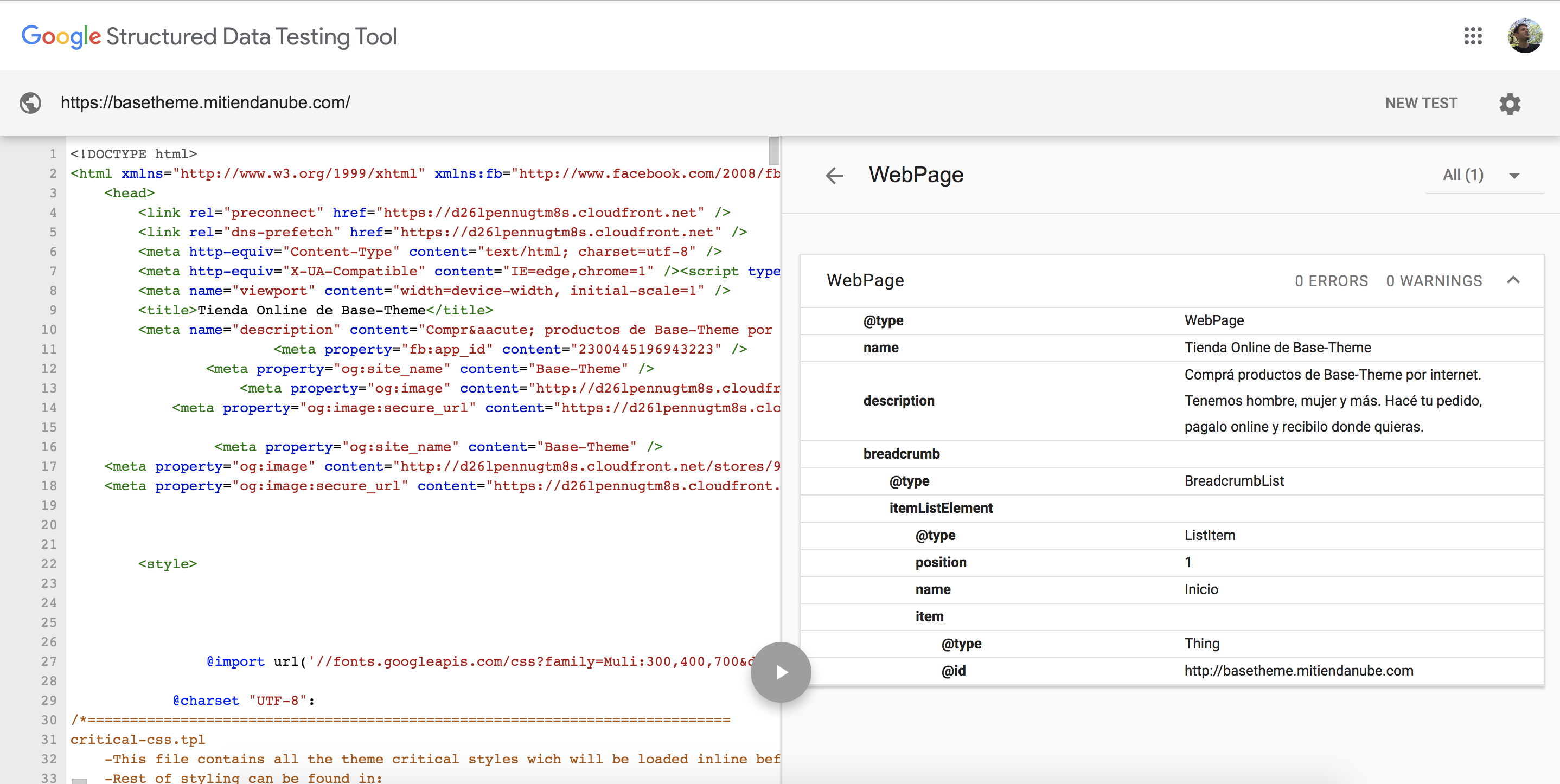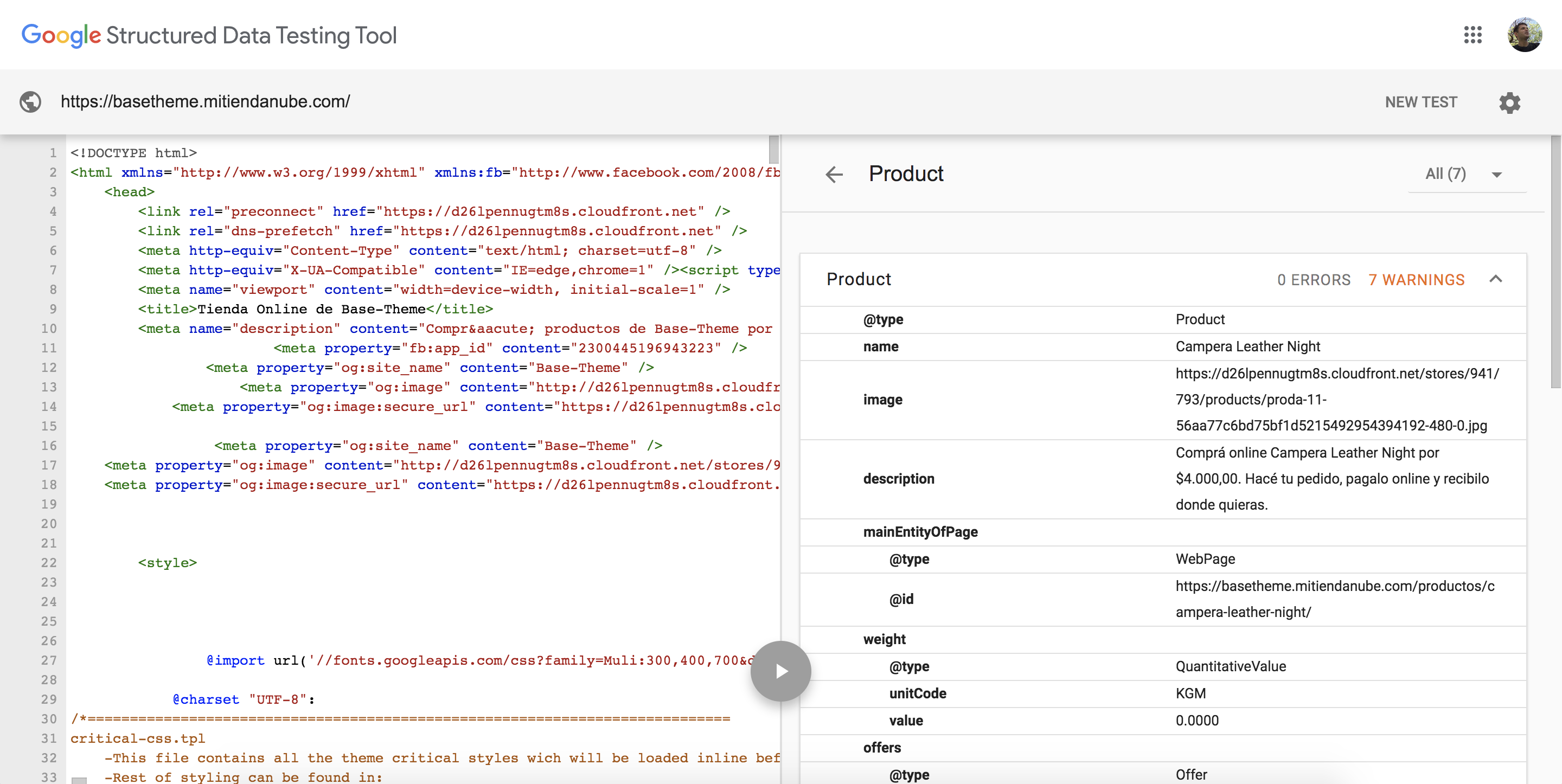En nuestros themes, cambiamos la forma de proveer el contenido de cada tienda a Google. Esto se relaciona principalmente con la información de los productos como nombre, precio, url, stock, etc. Ahora, utilizamos el formato JSON-LD, lo que nos permite tener un código más limpio y la información más organizada.
Antes usábamos el formato Metadata, lo que hicimos fue sacar esos parámetros que estaban insertados en el código del theme y nos lo llevamos a dos archivos separados para quede más prolijo el código.
A continuación te explicamos como hacer este cambio de formato.
1. Limpiar el código relacionado a Metadata
Son varios parámetros así que los resaltamos para que te sea más fácil identificarlos y borrarlos en cada archivo. Los ejemplos de código están basados en nuestro theme Base.
- En product.tpl vas a tener una estructura similar a:
<div id="single-product" class="js-has-new-shipping js-product-detail js-product-container js-shipping-calculator-container" data-variants="{{product.variants_object | json_encode }}" itemscope itemtype="http://schema.org/Product">
<meta itemprop="image" content="{{ 'http:' ~ product.featured_image | product_image_url('large') }}" />
<meta itemprop="url" content="{{ product.social_url }}" />
{% if page_description %}
<meta itemprop="description" content="{{ page_description }}" />
{% endif %}
{% if product.sku %}
<meta itemprop="sku" content="{{ product.sku }}" />
{% endif %}
{% if product.weight %}
<div itemprop="weight" itemscope itemtype="http://schema.org/QuantitativeValue" style="display:none;">
<meta itemprop="unitCode" content="{{ product.weight_unit | iso_to_uncefact}}" />
<meta itemprop="value" content="{{ product.weight}}" />
</div>
{% endif %}
<div class="container">
<div class="row section-single-product">
<div class="col-12 col-md-7 px-0 px-md-3">
{% include 'snipplets/product/product-image.tpl' %}
</div>
<div class="col">
{% include 'snipplets/product/product-form.tpl' %}
</div>
</div>
{% if settings.show_product_fb_comment_box %}
<div class="fb-comments section-fb-comments" data-href="{{ product.social_url }}" data-num-posts="5" data-width="100%"></div>
{% endif %}
<div id="reviewsapp"></div>
</div>
</div>- En el archivo page-header.tpl de la carpeta snipplets, dependiendo cuan actualizado esté tu código, puede que este cambio tengas que aplicarlo en el product.tpl:
<h1{% if template == 'product' %} itemprop="name"{% endif %}>{% block page_header_text %}{% endblock %}</h1>- En el archivo product-form.tpl de la carpeta snipplets/product, dependiendo cuan actualizado esté tu código, puede que este cambio tengas que aplicarlo en el product.tpl:
<div class="price-container text-center text-md-left" itemprop="offers" itemscope itemtype="http://schema.org/Offer"> <span class="d-inline-block"> <h4 id="compare_price_display" class="js-compare-price-display price-compare {% if product_can_show_installments or (product.promotional_offer and not product.promotional_offer.script.is_percentage_off) %}mb-2{% endif %}" {% if not product.compare_at_price or not product.display_price %}style="display:none;"{% else %} style="display:block;"{% endif %}>{% if product.compare_at_price and product.display_price %}{{ product.compare_at_price | money }}{% endif %}</h4> </span> <span class="d-inline-block"> <h4 class="js-price-display {% if product_can_show_installments or (product.promotional_offer and not product.promotional_offer.script.is_percentage_off) %}mb-2{% endif %}" id="price_display" itemprop="price"{% if product.display_price %} content="{{ product.price / 100 }}"{% endif %} {% if not product.display_price %}style="display:none;"{% endif %}>{% if product.display_price %}{{ product.price | money }}{% endif %}</h4> </span> <meta itemprop="priceCurrency" content="{{ product.currency }}" /> {% if product.stock_control %} <meta itemprop="inventoryLevel" content="{{ product.stock }}" /> {% set schema_org_availability = "http://schema.org/#{ product.stock ? 'InStock' : 'OutOfStock' }" %} <meta itemprop="availability" href="{{ schema_org_availability }}" content="{{ schema_org_availability }}" /> {% endif %} </div>
- En el archivo item.tpl de la carpeta snipplets/grid, dependiendo cuan actualizado esté tu código, puede que este cambio tengas que aplicarlo en el snipplet single_product.tpl:
<div class="item-description">
<a href="{{ product_url_with_selected_variant }}" title="{{ product.name }}" class="item-link">
<div itemprop="name" class="item-name mb-1">{{ product.name }}</div>
<meta itemprop="url" content="{{ product.url }}" />
{% if product.display_price %}
<div class="item-price-container mb-1" itemprop="offers" itemscope itemtype="http://schema.org/Offer">
<meta itemprop="priceCurrency" content="{{ product.currency }}" />
{% if product.compare_at_price %}
<span class="price-compare">
{{ product.compare_at_price | money }}
</span>
{% endif %}
<span class="item-price" itemprop="price" content="{{ product.price / 100 }}">
{{ product.price | money }}
</span>
</div>
{% endif %}
</a>
</div>- En breadcrumbs.tpl:
<div class="breadcrumbs {{ breadcrumbs_custom_class }}" itemprop="breadcrumb" itemscope itemtype="http://www.schema.org/WebPage" itemid="body">- En layout.tpl y password.tpl:
<body class="{% if customer %}customer-logged-in{% endif %} template-{{ template | replace('.', '-') }} {% if settings.head_fix %}js-head-offset head-offset{% endif %}" itemscope itemtype="http://schema.org/WebPage" itemid="body">2. Crear la carpeta structured_data dentro de snipplets con dos archivos.
webpage-structured-data.tpl con el siguiente código:
<script type="application/ld+json">
{
"@context": "https://schema.org/",
"@type": "WebPage",
"name": "{{ page_title | replace('"', '\"') }}",
{% if page_description %}
"description": "{{ page_description | replace('"', '\"') }}",
{% endif %}
"breadcrumb": {
"@type": "BreadcrumbList",
"itemListElement": [
{
"@type": "ListItem",
"position": 1,
"name": "{{ 'Inicio' | translate }}",
"item": "{{ store.url }}"
}{% if template != 'home' %},{% endif %}
{% if template == 'page' %}
{
"@type": "ListItem",
"position": 2,
"name": "{{ page.name | replace('"', '\"') }}",
"item": "{{ page.url }}"
}
{% elseif template == 'cart' %}
{
"@type": "ListItem",
"position": 2,
"name": "{{ 'Carrito de compras' | translate }}",
"item": "{{ store.url }}{{ store.cart_url }}"
}
{% elseif template == 'search' %}
{
"@type": "ListItem",
"position": 2,
"name": "{{ 'Resultados de búsqueda' | translate }}",
"item": "{{ store.url }}{{ store.search_url }}"
}
{% elseif template == 'account.order' %}
{
"@type": "ListItem",
"position": 2,
"name": "{{ 'Orden {1}' | translate(order.number) }}",
"item": "{{ store.url }}{{ store.customer_order_url(order) }}"
}
{% else %}
{% for crumb in breadcrumbs %}
{
"@type": "ListItem",
"position": {{ loop.index + 1 }},
"name": "{{ crumb.name | replace('"', '\"') }}",
"item": "{{ store.url }}{{ crumb.url }}"
}{% if not crumb.last %},{% endif %}
{% endfor %}
{% endif %}
]
}{% if template == 'product' %},
"mainEntity": {
"@type": "Product",
"@id": "{{ product.canonical_url }}",
"name": "{{ product.name | replace('"', '\"') }}",
"image": "{{ 'https:' ~ product.featured_image | product_image_url('large') }}",
"description": "{{ page_description | replace('"', '\"') }}",
{% if product.sku %}
"sku": "{{ product.sku }}",
{% endif %}
{% if product.brand %}
"brand": {
"@type": "Thing",
"name": "{{ product.brand | replace('"', '\"') }}"
},
{% endif %}
{% if product.weight %}
"weight": {
"@type": "QuantitativeValue",
"unitCode": "{{ product.weight_unit | iso_to_uncefact }}",
"value": "{{ product.weight }}"
},
{% endif %}
"offers": {
"@type": "Offer",
"url": "{{ product.url }}",
"priceCurrency": "{{ product.currency }}",
"price": "{{ product.price / 100 }}",
{% if product.stock_control %}
"availability": "http://schema.org/{{ product.stock ? 'InStock' : 'OutOfStock' }}",
"inventoryLevel": {
"@type": "QuantitativeValue",
"value": "{{ product.stock }}"
},
{% endif %}
"seller": {
"@type": "Organization",
"name": "{{ store.name | replace('"', '\"') }}"
}
}
}
{% endif %}
}
</script>E item-structured-data.tpl:
<script type="application/ld+json">
{
"@context": "https://schema.org/",
"@type": "Product",
"mainEntityOfPage": {
"@type": "WebPage",
"@id": "{{ product.canonical_url }}"
},
"name": "{{ product.name | replace('"', '\"') }}",
"image": "{{ 'https:' ~ product.featured_image | product_image_url('large') }}",
"description": "{{ product.seo_description | replace('"', '\"') }}",
{% if product.sku %}
"sku": "{{ product.sku }}",
{% endif %}
{% if product.brand %}
"brand": {
"@type": "Thing",
"name": "{{ product.brand | replace('"', '\"') }}"
},
{% endif %}
{% if product.weight %}
"weight": {
"@type": "QuantitativeValue",
"unitCode": "{{ product.weight_unit | iso_to_uncefact }}",
"value": "{{ product.weight }}"
},
{% endif %}
"offers": {
"@type": "Offer",
"url": "{{ product.url }}",
"priceCurrency": "{{ product.currency }}",
"price": "{{ product.price / 100 }}",
{% if product.stock_control %}
"availability": "http://schema.org/{{ product.stock ? 'InStock' : 'OutOfStock' }}",
"inventoryLevel": {
"@type": "QuantitativeValue",
"value": "{{ product.stock }}"
},
{% endif %}
"seller": {
"@type": "Organization",
"name": "{{ store.name | replace('"', '\"') }}"
}
}
}
</script>3. Agregamos el llamado a los snipplets creados
- En layout.tpl y password.tpl lo agregamos antes del cierre de la etiqueta <head>:
{# Structured data to provide information for Google about the page content #}
{% include 'snipplets/structured_data/webpage-structured-data.tpl' %}
</head>- En el archivo item.tpl de la carpeta snipplets/grid, dependiendo cuan actualizado esté tu código, puede que este cambio tengas que aplicarlo en el snipplet single_product.tpl antes del cierre del último <div>
{# Structured data to provide information for Google about the product content #}
{% include 'snipplets/structured_data/item-structured-data.tpl' %}
</div>4. Probamos los cambios
Ingresamos a https://search.google.com/structured-data/testing-tool y agregamos la url de la tienda en la que aplicamos los cambios.
Deberíamos ver algo así: